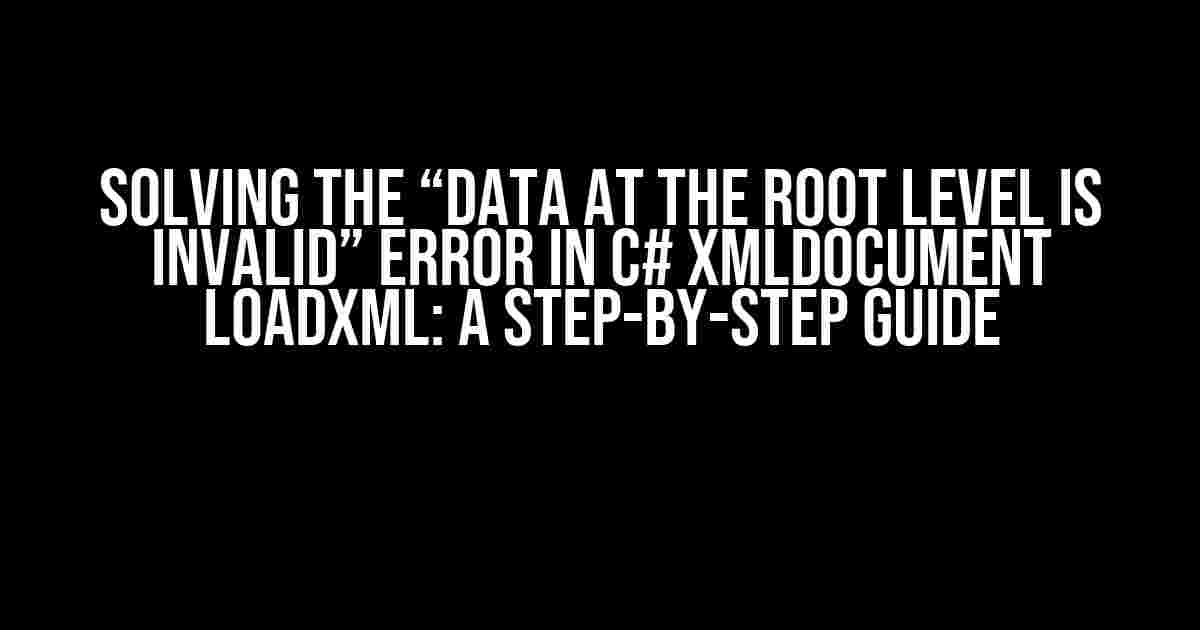Are you stuck with the frustrating “Data at the root level is invalid” error when trying to load an XML file using C# XmlDocument LoadXML method? Don’t worry, you’re not alone! In this article, we’ll dive deep into the solution to this common problem, and by the end of it, you’ll be able to load your XML files with confidence.
The Source of the Problem: Hidden Starting Characters
The error “Data at the root level is invalid” often occurs when there are hidden characters at the beginning of your XML file. These characters can be invisible to the naked eye, but they can cause chaos when trying to parse the XML. The most common culprit is the Byte Order Mark (BOM) character, which is added by some text editors to indicate the encoding of the file.
What is a Byte Order Mark (BOM) Character?
A BOM character is a 2-4 byte marker that indicates the encoding of a file. It’s usually added by text editors to specify whether the file uses little-endian or big-endian byte ordering. While it’s useful for text editors, it can cause problems when parsing XML files.
Removing Hidden Starting Characters: A Solution
So, how do we remove these pesky hidden characters? There are a few approaches, and we’ll explore each one in detail.
Method 1: Using a Hex Editor
A hex editor is a tool that allows you to view and edit files at a binary level. You can use it to remove the BOM character manually. Here’s how:
- Open your XML file in a hex editor (such as HxD or XVI32).
- Look for the BOM character at the beginning of the file. It usually appears as “EF BB BF” in hex notation.
- Delete the BOM character, making sure to remove all three bytes (EF, BB, and BF).
- Save the file.
This method is effective, but it requires using a separate tool and can be time-consuming if you have multiple files to edit.
Method 2: Using Notepad++
Notepad++ is a popular text editor that allows you to save files without the BOM character. Here’s how:
- Open your XML file in Notepad++.
- Go to “Encoding” > “Encode in UTF-8 without BOM” in the menu.
- Save the file.
Method 3: Using C# Code
The most elegant solution is to remove the BOM character programmatically using C# code. Here’s an example:
using System;
using System.IO;
using System.Text;
using System.Xml;
class XmlDocumentLoadXml
{
static void Main(string[] args)
{
string xmlFile = "path_to_your_xml_file.xml";
// Read the file into a byte array
byte[] xmlBytes = File.ReadAllBytes(xmlFile);
// Remove the BOM character (if present)
if (xmlBytes[0] == 0xEF && xmlBytes[1] == 0xBB && xmlBytes[2] == 0xBF)
{
byte[] newXmlBytes = new byte[xmlBytes.Length - 3];
Array.Copy(xmlBytes, 3, newXmlBytes, 0, newXmlBytes.Length);
xmlBytes = newXmlBytes;
}
// Load the XML using the modified byte array
XmlDocument xmlDoc = new XmlDocument();
xmlDoc.LoadXml(Encoding.UTF8.GetString(xmlBytes));
// Now you can use the XmlDocument object
Console.WriteLine(xmlDoc.OuterXml);
}
}
This code reads the XML file into a byte array, checks for the BOM character, and removes it if present. Then, it loads the modified byte array into an XmlDocument object using the LoadXml method.
Troubleshooting Tips
Here are some additional tips to help you troubleshoot the “Data at the root level is invalid” error:
- Check the file encoding**: Make sure the XML file is saved in UTF-8 encoding. You can do this by opening the file in a text editor and checking the encoding settings.
- Verify the XML structure**: Ensure that your XML file has a single root element and is well-formed. You can use an XML validator tool to check for errors.
- Use the correct LoadXml method**: When loading an XML file using XmlDocument, use the LoadXml method that takes a string parameter. The Load method is used for loading from a file or stream.
- Handle exceptions**: Always wrap your XmlDocument LoadXml code in a try-catch block to handle any exceptions that may occur during parsing.
Conclusion
In this article, we’ve explored the common “Data at the root level is invalid” error that occurs when loading an XML file using C# XmlDocument LoadXML method. We’ve discussed the causes of this error, including hidden starting characters like the BOM character, and provided three methods to remove these characters: using a hex editor, Notepad++, and C# code. By following these steps and troubleshooting tips, you should be able to load your XML files without any issues.
| Method | Description | Pros | Cons |
|---|---|---|---|
| Hex Editor | Remove BOM character manually using a hex editor | Effective, precise control | Time-consuming, requires separate tool |
| Notepad++ | Save file in UTF-8 without BOM using Notepad++ | Faster, convenient, widely available | Requires Notepad++ installation |
| C# Code | Remove BOM character programmatically using C# code | Elegant, efficient, flexible | Requires programming knowledge |
By choosing the method that best fits your needs, you’ll be able to overcome the “Data at the root level is invalid” error and work with your XML files confidently.
Frequently Asked Question
Get answers to the most common questions about C# XmlDocument LoadXML and how to tackle the pesky “Data at the root level is invalid” error!
What causes the “Data at the root level is invalid” error when loading XML in C#?
This error usually occurs when the XML string being loaded contains a hidden character, often a byte-order mark (BOM), at the beginning of the file. This characters is not visible in most text editors, but it can cause the XmlDocument to choke.
How can I remove the hidden starting character from my XML string?
One way to remove the BOM is to use the Encoding.UTF8.GetString method, which ignores the BOM. You can also use a regular expression to remove any non-printable characters from the beginning of the string.
What’s the difference between Load and LoadXml methods in XmlDocument?
The Load method loads the XML document from a file, while the LoadXml method loads the XML document from a string. If you’re loading XML from a string, use LoadXml.
Can I use the XDocument class instead of XmlDocument?
Yes, XDocument is a more modern and flexible alternative to XmlDocument. It also provides a more LINQ-friendly API. However, if you’re working with legacy code, you might need to stick with XmlDocument.
How can I troubleshoot XML loading issues in C#?
When troubleshooting XML loading issues, try to load the XML into a string variable first, and then inspect the string to see if it contains any unexpected characters. You can also use tools like XmlValidator or XmlSpy to validate the XML.