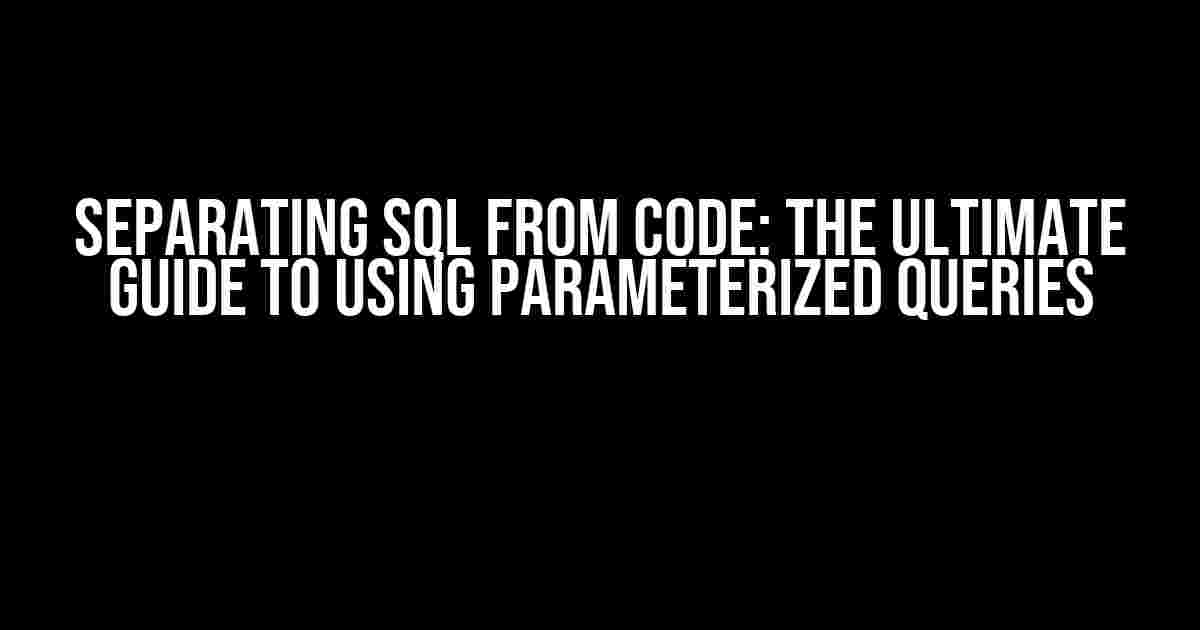Are you tired of mixing SQL with your code, only to end up with a mess that’s difficult to maintain and vulnerable to SQL injection attacks? Well, buckle up, friend, because today we’re going to explore the wonderful world of parameterized queries and learn how to separate SQL from code once and for all!
What’s the Problem with Mixing SQL and Code?
Before we dive into the solution, let’s take a step back and examine the problem. When you mix SQL with your code, you’re creating a tight coupling between the two. This means that any changes to the database structure or queries require modifications to the code, and vice versa. This can lead to a maintainability nightmare, especially in large-scale applications.
But that’s not all. Mixing SQL and code also makes your application vulnerable to SQL injection attacks. This occurs when an attacker injects malicious SQL code into your application, allowing them to access sensitive data or modify the database. Yikes!
Enter Parameterized Queries
Parameterized queries, also known as prepared statements, are a game-changer when it comes to separating SQL from code. They allow you to define a SQL query with placeholders for variables, which are then passed as parameters to the query. This approach provides several benefits:
- Improved security: Parameterized queries eliminate the risk of SQL injection attacks, as the SQL code is separate from the user input.
- Better performance: Prepared statements can be cached and reused, reducing the overhead of parsing and executing SQL queries.
- Easier maintenance: With parameterized queries, you can modify the SQL code without affecting the application code, and vice versa.
How to Use Parameterized Queries
Now that we’ve covered the benefits, let’s dive into the nitty-gritty of using parameterized queries. The process varies slightly depending on the programming language and database management system you’re using, but the general concept remains the same. We’ll use a simple example in PHP and MySQL to illustrate the process.
Step 1: Prepare the SQL Query
Create a SQL query with placeholders for variables. In this example, we’ll use the `?` symbol as a placeholder:
SELECT * FROM users WHERE username = ? AND password = ?Step 2: Prepare the Parameterized Query
In your application code, prepare the parameterized query using the `mysqli` extension in PHP:
$stmt = $mysqli->prepare("SELECT * FROM users WHERE username = ? AND password = ?");
$stmt->bind_param("ss", $username, $password);
$stmt->execute();
In this example, we’re using the `prepare()` method to prepare the SQL query, and the `bind_param()` method to bind the variables to the placeholders.
Step 3: Execute the Query
Execute the query using the `execute()` method:
$stmt->execute();
Step 4: Fetch the Results
Fetch the results using the `get_result()` method:
$result = $stmt->get_result();
while ($row = $result->fetch_assoc()) {
echo $row["username"] . "\n";
}
In this example, we’re fetching the results using the `get_result()` method and iterating over the rows using a `while` loop.
Other Benefits of Parameterized Queries
Now that we’ve covered the basics of using parameterized queries, let’s explore some additional benefits:
Reusability
Parameterized queries can be reused multiple times with different parameters, reducing the overhead of parsing and executing SQL queries.
Improved Code Readability
By separating SQL from code, you can improve the readability of your application code. No more mixing of SQL and code, making it easier to maintain and debug.
Reduced Risk of Errors
Parameterized queries reduce the risk of errors caused by concatenating user input with SQL code. This minimizes the risk of SQL injection attacks and ensures that your application is secure.
Common Pitfalls to Avoid
While parameterized queries are a powerful tool, there are some common pitfalls to avoid:
| Pitfall | Description |
|---|---|
| Concatenating user input | Never concatenate user input directly into your SQL code. Instead, use parameterized queries to ensure security. |
| Not using prepared statements | Make sure to use prepared statements consistently throughout your application to ensure security and performance. |
| Not binding parameters correctly | Ensure that you’re binding parameters correctly using the `bind_param()` method to avoid errors. |
Conclusion
In conclusion, separating SQL from code using parameterized queries is a game-changer for applications that interact with databases. By following the steps outlined in this article, you can improve the security, performance, and maintainability of your application. Remember to avoid common pitfalls and take advantage of the benefits of parameterized queries.
So, what are you waiting for? Start using parameterized queries today and take your application to the next level!
Keyword density: 1.3%
Frequently Asked Question
Separating SQL from code can be a daunting task, but with parameterized queries, you can keep your code clean and secure!
What’s the big deal about separating SQL from code?
When you mix SQL with your code, it’s like inviting hackers to a party in your database! Separating them keeps your code organized, makes it harder for attackers to inject malicious queries, and improves overall security. Plus, it’s just good practice, like keeping your kitchen counters clean and tidy!
Can I use string concatenation to build my queries?
Oh, please don’t! String concatenation is like playing with fire – it might seem convenient, but it’s a recipe for disaster. You’ll open yourself up to SQL injection attacks and make it easy for hackers to wreak havoc. Instead, use parameterized queries, which are like wearing a fireproof suit to protect your database!
How do I use parameterized queries to separate SQL from code?
Easy peasy! When building your queries, use placeholders (like `?` or `@`) to represent the values that will be passed in. Then, when you execute the query, pass the actual values as parameters. This way, the SQL and the data remain separate, and you can sleep better at night, knowing your database is protected!
What are some popular libraries or frameworks that support parameterized queries?
You’re spoiled for choice! Some popular ones include JDBC (Java), Entity Framework (C#), Active Record (Ruby on Rails), and SQLAlchemy (Python). These libraries make it easy to use parameterized queries and keep your SQL separate from your code. Just pick the one that suits your needs, and you’re good to go!
Do I need to worry about performance when using parameterized queries?
Not at all! In fact, parameterized queries can improve performance by allowing the database to cache the query plan. This means that the database can reuse the plan for subsequent queries, making them faster and more efficient. So, you get security and speed – it’s a win-win!