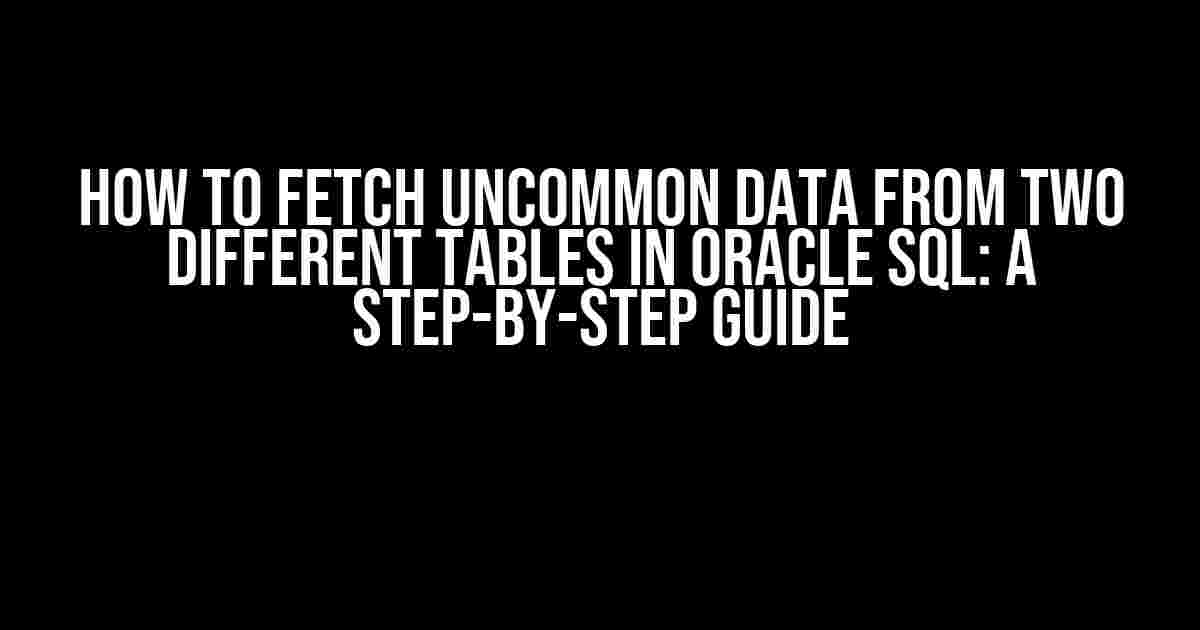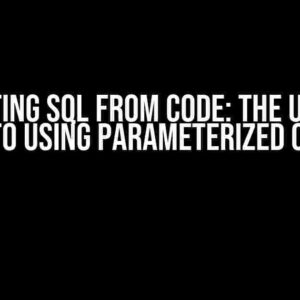Are you tired of struggling to fetch uncommon data from two different tables in Oracle SQL? Do you find yourself stuck in a query-writing rut, unable to extract the data you need? Worry no more! In this article, we’ll guide you through the process of fetching uncommon data from two different tables using Oracle SQL. By the end of this tutorial, you’ll be a master of query writing, and your data woes will be a thing of the past.
Understanding the Problem
Before we dive into the solution, let’s take a step back and understand the problem. Suppose we have two tables, Table A and Table B, each containing different columns and data. Our task is to fetch the uncommon data from both tables, i.e., the data that exists in one table but not the other.
Table A
+----+--------+
| ID | Name |
+----+--------+
| 1 | John |
| 2 | Mary |
| 3 | David |
| 4 | Emma |
+----+--------+
Table B
+----+--------+
| ID | Name |
+----+--------+
| 1 | John |
| 2 | Mary |
| 5 | Michael|
| 6 | Sarah |
+----+--------+
In the above example, the uncommon data would be David and Emma from Table A, and Michael and Sarah from Table B.
The Solution: Using MINUS Operator
The Oracle SQL MINUS operator is used to return all rows from the first SELECT statement that are not returned by the second SELECT statement. This makes it the perfect solution for fetching uncommon data from two different tables.
SELECT * FROM Table_A
MINUS
SELECT * FROM Table_B;
This query will return all rows from Table A that do not exist in Table B.
Fetching Uncommon Data from Both Tables
To fetch uncommon data from both tables, we can use the MINUS operator twice, once for each table.
SELECT * FROM Table_A
MINUS
SELECT * FROM Table_B
UNION ALL
SELECT * FROM Table_B
MINUS
SELECT * FROM Table_A;
This query will return all uncommon data from both tables, i.e., the data that exists in one table but not the other.
The Solution: Using LEFT JOIN and IS NULL
Another way to fetch uncommon data from two different tables is by using a LEFT JOIN with an IS NULL condition.
SELECT A.*
FROM Table_A A
LEFT JOIN Table_B B
ON A.ID = B.ID
WHERE B.ID IS NULL
UNION ALL
SELECT B.*
FROM Table_B B
LEFT JOIN Table_A A
ON B.ID = A.ID
WHERE A.ID IS NULL;
This query uses a LEFT JOIN to combine both tables, and then filters out the rows where the join condition is NULL, effectively returning the uncommon data from both tables.
Performance Considerations
When working with large tables, performance considerations become crucial. The two solutions provided above have different performance characteristics, and the choice of solution depends on the specific use case.
MINUSoperator: This operator can be slower than the LEFT JOIN method, especially for large tables. This is because the MINUS operator requires the database to sort the result sets before returning the uncommon data.LEFT JOINmethod: This method can be faster than the MINUS operator, especially for large tables. This is because the LEFT JOIN method uses an index-based join, which can be more efficient.
Best Practices
When fetching uncommon data from two different tables, it’s essential to follow best practices to ensure optimal performance and maintainability.
- Use meaningful table aliases: Use meaningful table aliases to improve readability and maintainability.
- Optimize your joins: Optimize your joins by using the most efficient join type (e.g., LEFT JOIN, INNER JOIN) and ensuring that your join columns are indexed.
- Filter out unnecessary data: Filter out unnecessary data using the WHERE clause to reduce the result set and improve performance.
- Use subqueries judiciously: Use subqueries judiciously, as they can impact performance. Consider rewriting subqueries as joins where possible.
Conclusion
In this article, we’ve shown you two different methods for fetching uncommon data from two different tables in Oracle SQL. By following the best practices outlined above and choosing the most efficient solution for your specific use case, you’ll be able to extract the data you need with ease.
Remember, practice makes perfect. Try out the examples provided in this article and experiment with different scenarios to become a master of query writing. Happy querying!
| Method | Description |
|---|---|
| MINUS Operator | Returns all rows from the first SELECT statement that are not returned by the second SELECT statement. |
| LEFT JOIN and IS NULL | Returns all uncommon data from both tables using a LEFT JOIN with an IS NULL condition. |
Note: The above methods assume that the tables have a common column (e.g., ID) for joining. If the tables do not have a common column, you may need to use other joining methods (e.g., FULL OUTER JOIN) or modify the query accordingly.
Frequently Asked Question
Get ready to dive into the world of Oracle SQL and uncover the secrets of fetching uncommon data from two different tables!
What is the basic concept of fetching uncommon data from two tables in Oracle SQL?
The basic concept is to use the SET operators, specifically the MINUS operator, to retrieve the uncommon data from two tables. The MINUS operator returns all rows from the first query that are not present in the second query.
Can I use the LEFT JOIN or RIGHT JOIN to fetch uncommon data from two tables?
While you can use LEFT JOIN or RIGHT JOIN to retrieve uncommon data, it’s not the most efficient way. These joins will return all rows from one table and the matching rows from the other table. To get only the uncommon data, you’ll need to add additional conditions, making the query more complex. Stick with the SET operators for simplicity and performance!
How do I write the query to fetch uncommon data from two tables using the MINUS operator?
The basic syntax is: SELECT column1, column2, ... FROM table1 MINUS SELECT column1, column2, ... FROM table2; Replace column1, column2, ... with the columns you want to retrieve, and table1 and table2 with the names of your tables. Make sure to use the same column names and data types in both queries.
Can I use the MINUS operator to fetch uncommon data from two tables with different column names?
Yes, you can! However, you’ll need to use the column aliases to match the columns from both tables. For example: SELECT a.column1 AS common_col, a.column2 AS common_col FROM table1 a MINUS SELECT b.column_x AS common_col, b.column_y AS common_col FROM table2 b; This way, you can match columns with different names.
What if I want to fetch uncommon data from two tables with different data types?
That’s a great question! When dealing with different data types, you’ll need to use the CAST or CONVERT function to convert the columns to a common data type. For example: SELECT CAST(a.column1 AS VARCHAR2(10)) AS common_col FROM table1 a MINUS SELECT CAST(b.column_x AS VARCHAR2(10)) AS common_col FROM table2 b; This way, you can ensure a proper comparison.